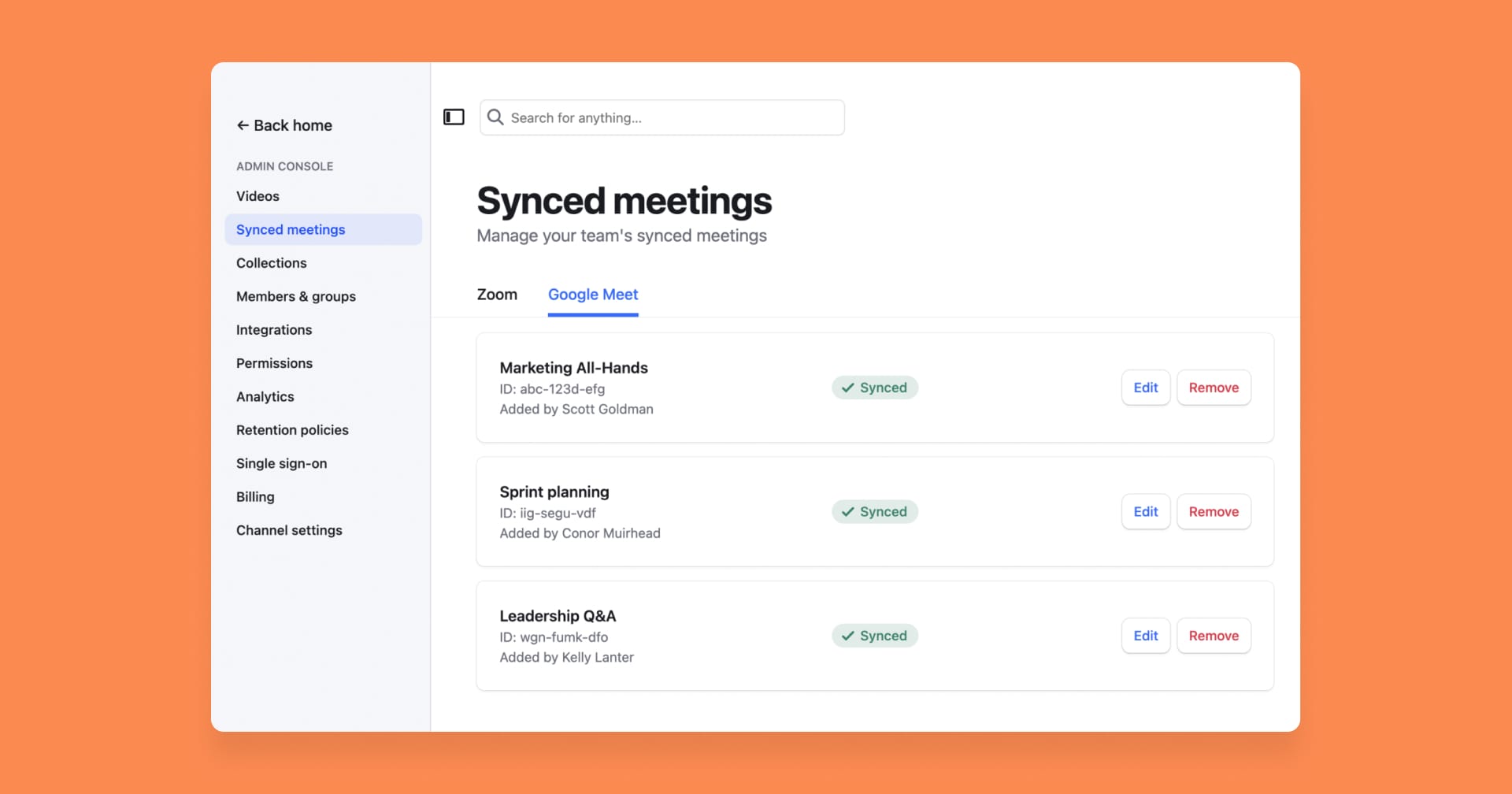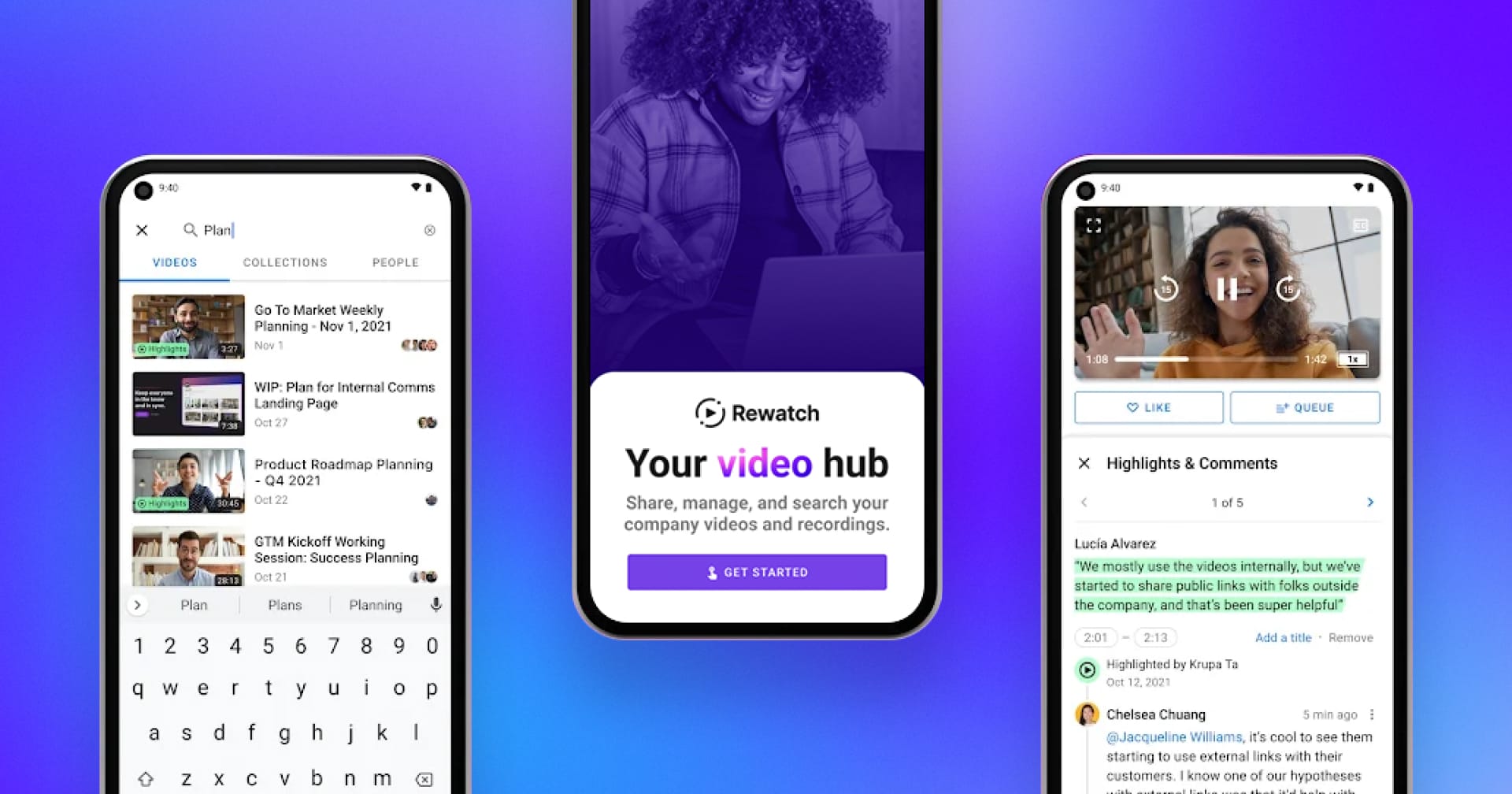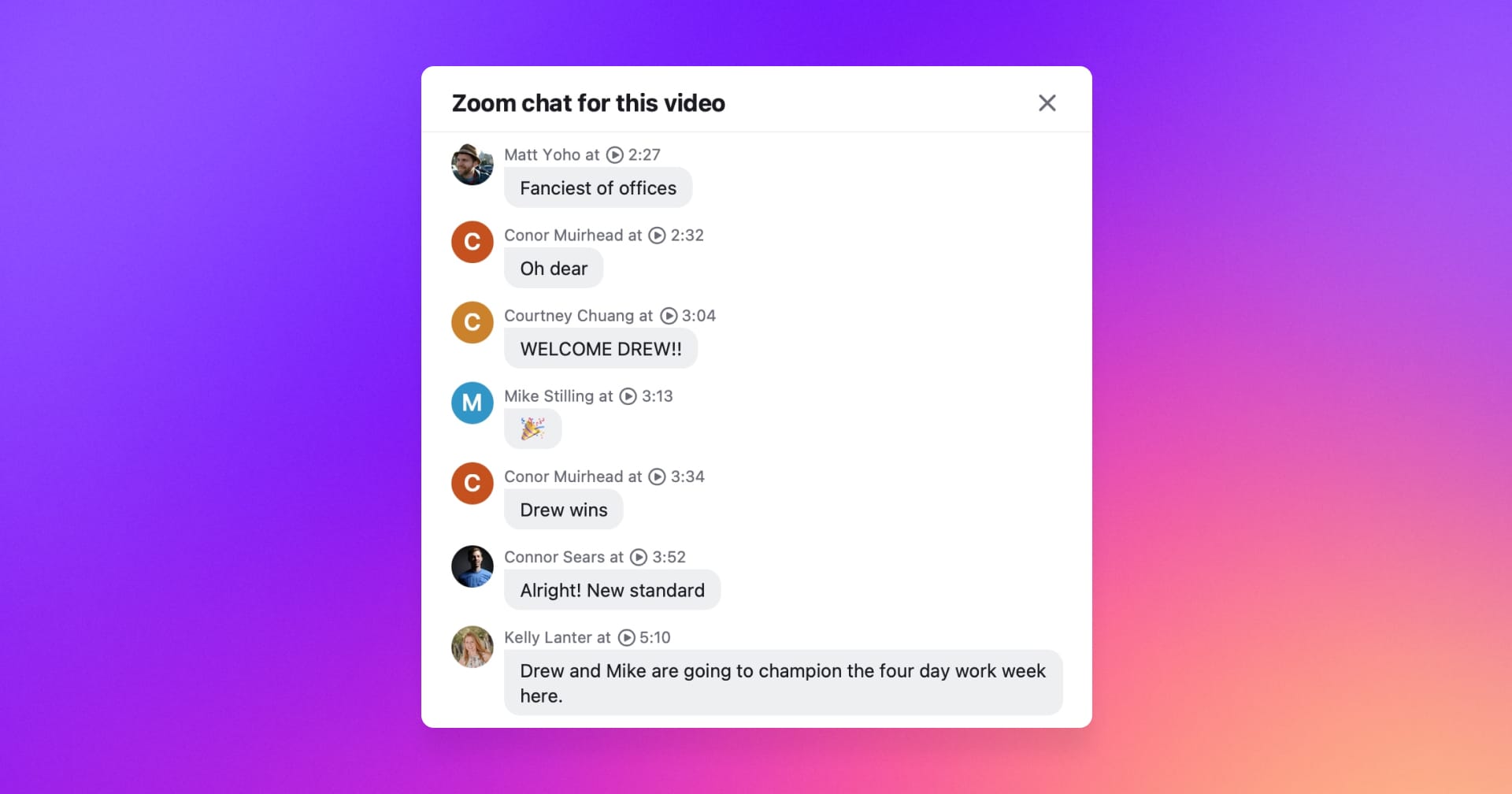
Get the full context from Zoom meetings with chat transcripts
During Zoom meetings, important ideas, comments, and insights are often shared through the in-meeting chat. And let's be honest – chat is where some of the most memorable (and funniest 🤣) moments for our teams happen too!
Now, when you're revisiting a Zoom meeting in Rewatch, you'll find a record of all your chat messages alongside the video's transcript.
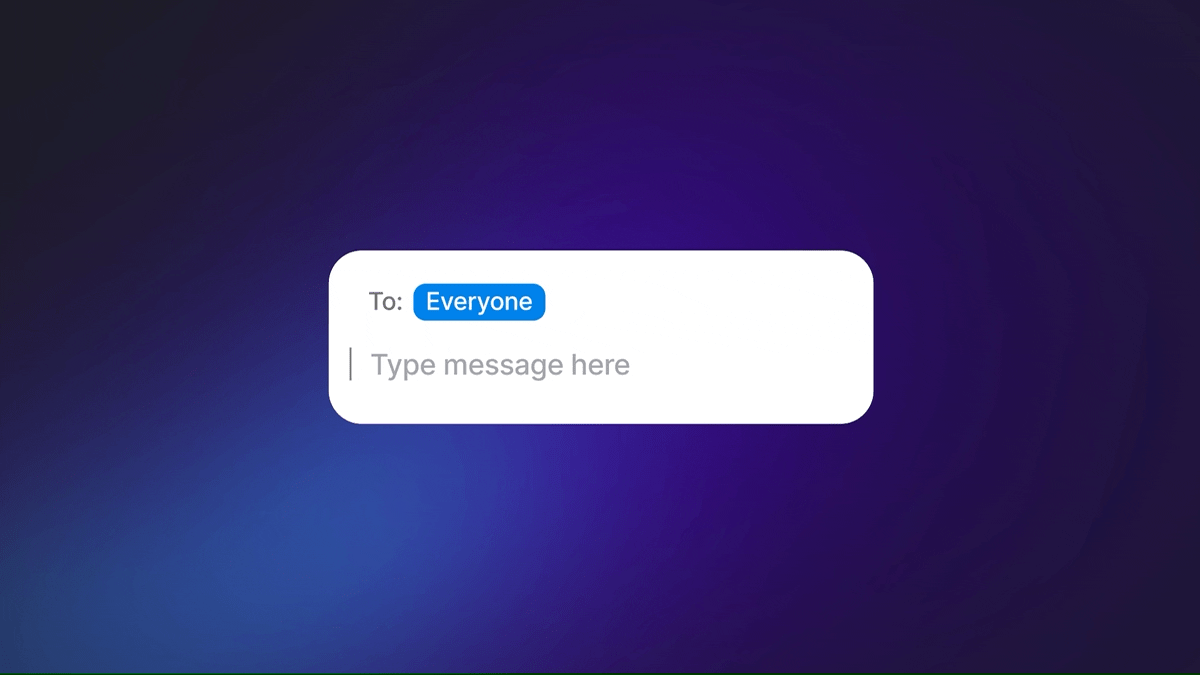
To see the full chat conversation for a video, click on any of the chat comments. You can also use the timestamps to replay the exact moment when the chat message was sent.
Displaying in-meeting chat is enabled by default for Zoom recordings in Rewatch. Admins and the person who uploaded the video can hide chat conversations from the transcript by updating the video's details.