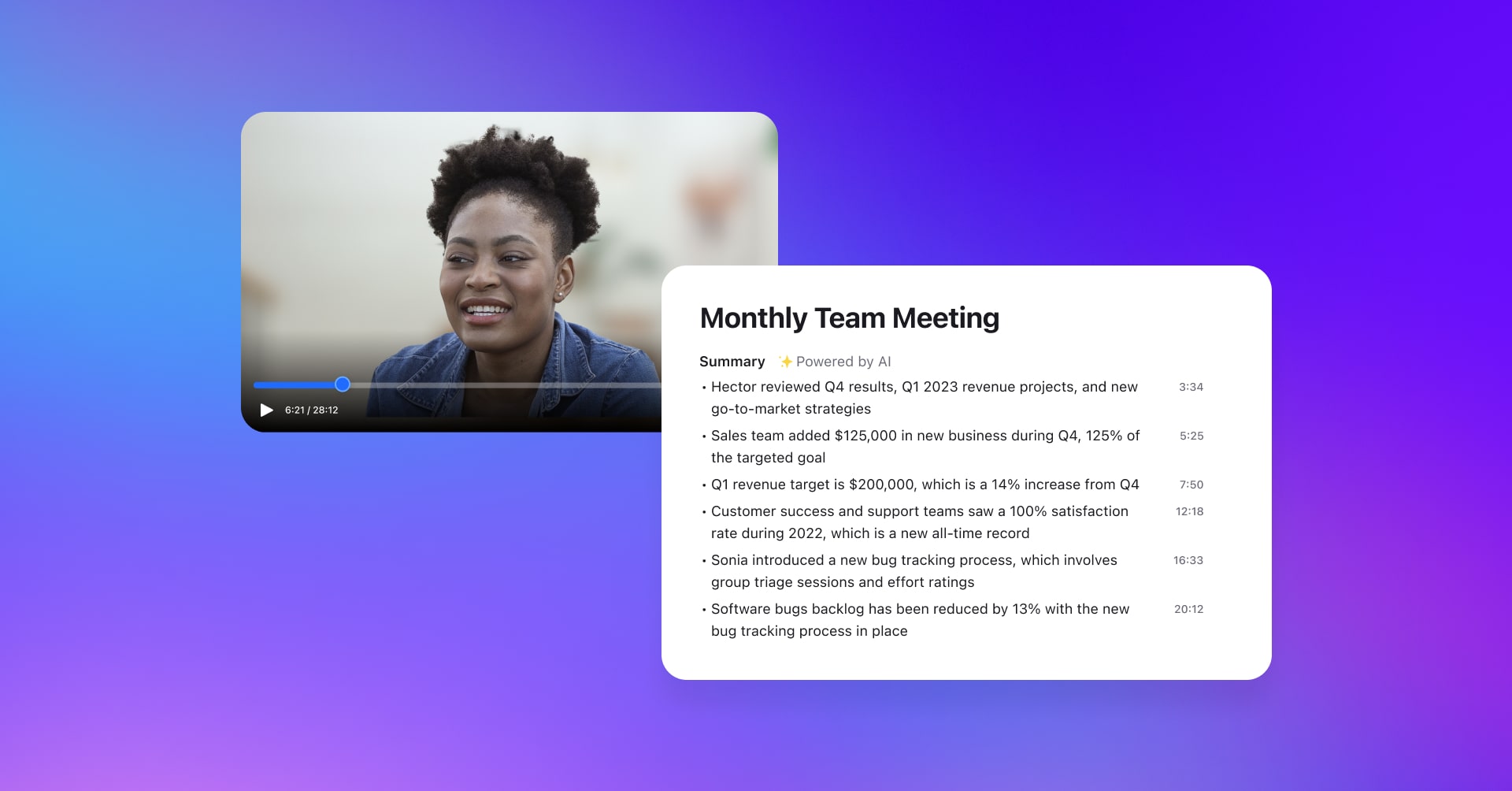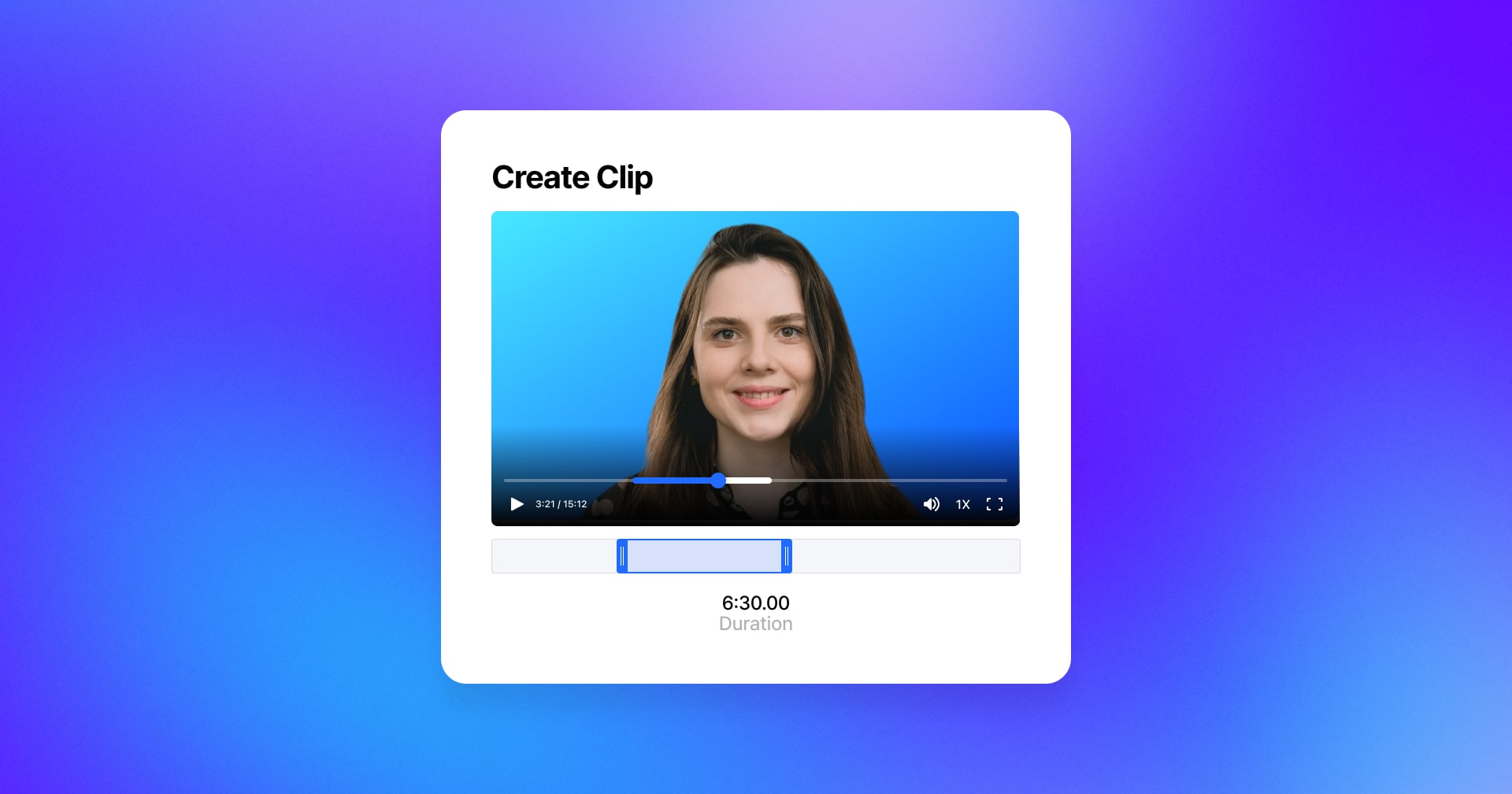Use emojis to react to a video while you watch
Sometimes it feels like it’s too much to post a comment just to say: "nice", "love it", or "great job" — so we end up just not saying anything at all 😢. With emoji reactions you can now immediately express sentiments like these while watching any video on Rewatch with just a click or a tap 👏.

To start, we’ve baked in a handful of reactions for you to use:
- ❤️ - Great for saying “love it”, expressing solidarity, or thanks
- 🎉 - Share in a celebration or express your excitement
- 👏 - Applaud someone's efforts or say "great job”
- 😆 - Chuckle along with someone or add some levity
- 🤯 - Share your surprise or stand in awe of someone's work
- 😢 - Commiserate over a tough moment or loss
When you react, you’re giving a bit of feedback, acknowledgement, and energy to whoever’s taken the time to share with you via video — that can mean a lot. That’s why in Rewatch, reactions don’t just sit there for nobody to see, they’re actually delivered to the recipient as positive vibes that animate for them to enjoy.
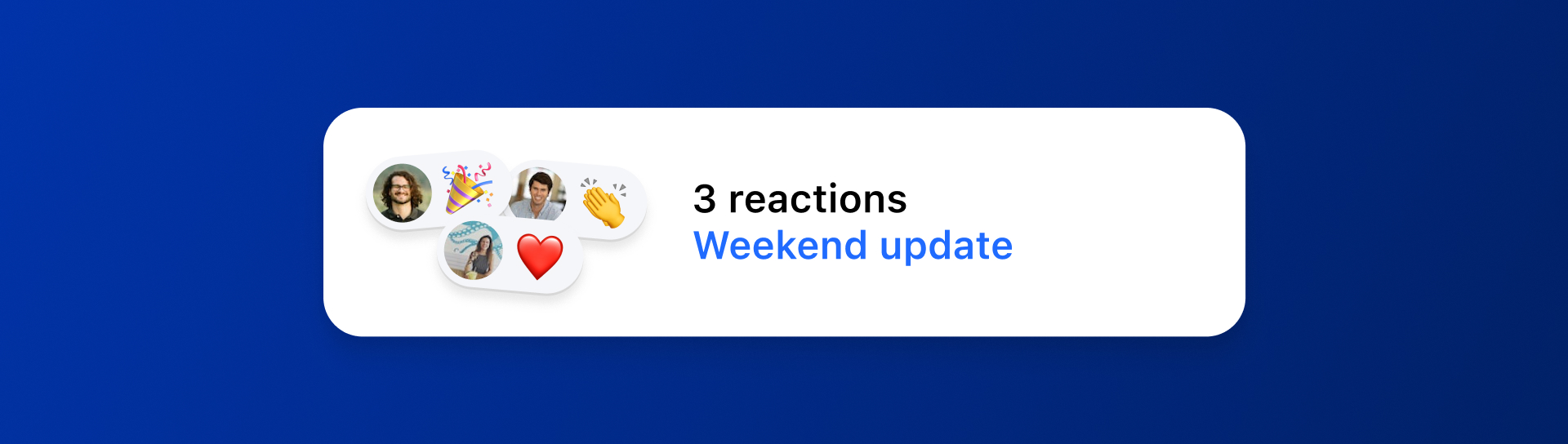
So the next time you’re feeling happy, excited, thankful, or anything else when watching a video, be sure to share a reaction — you'll brighten someone’s day!
Other fixes and improvements
- Added video analytics for Series videos
- Added support for translating transcripts to Tagalog
- Added menu option to copy a video link from its thumbnail and in the video library
- Added ability to connect a secret collections to a private Slack channel
- Improved playback controls for video players
- Improved video transcript layout and their action menus
- Improved controls for managing which collections a guest can access
- Improved accessibility of mobile navigation menu
- Improved reliability of automated meeting recording
- Fixed an issue where clicking on a dropdown inadvertently selected all the text
- Fixed an issue with the form for getting a linked timestamp