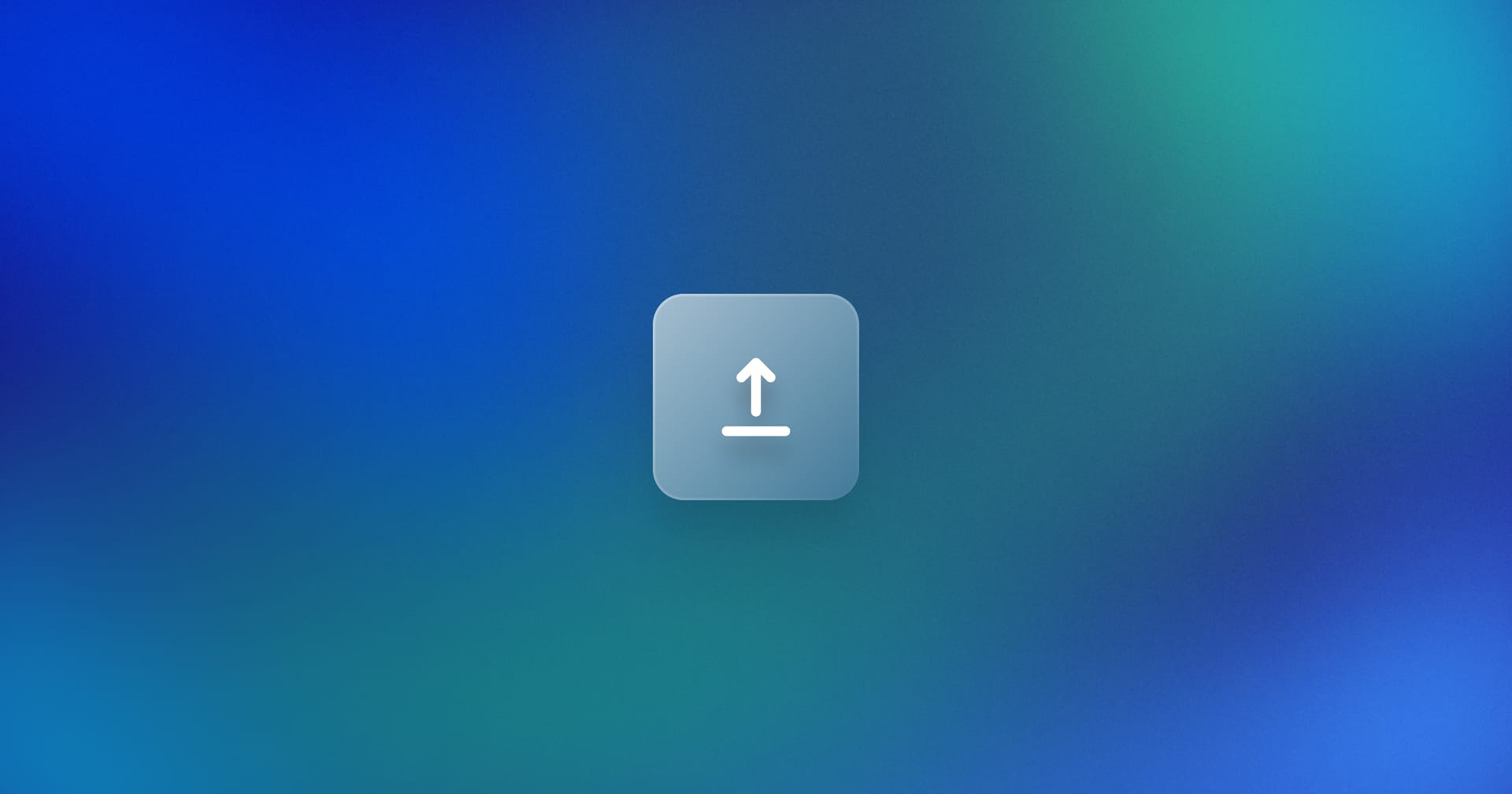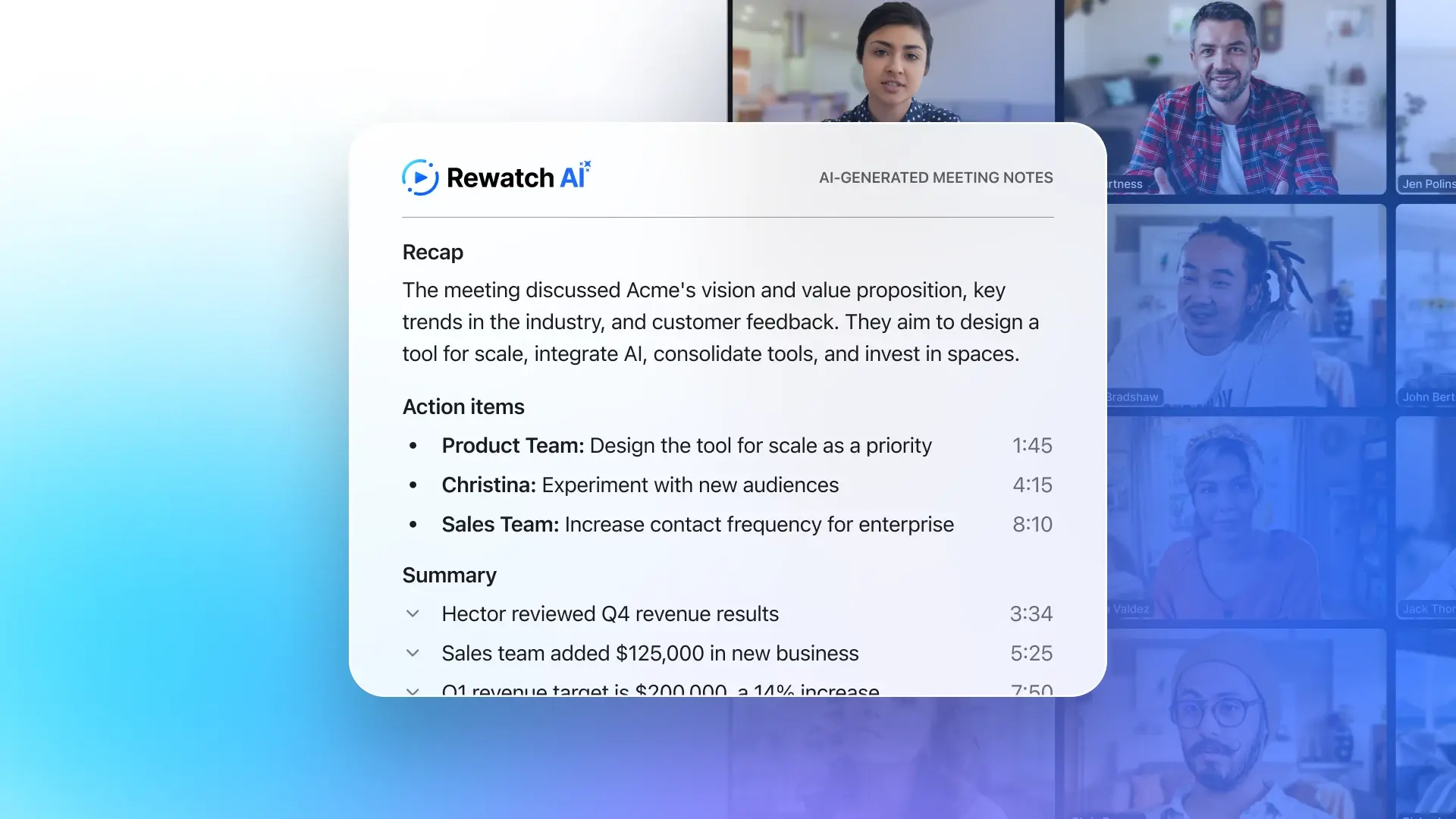Collection and Series Archiving
We’re making it easier to organize your content and make space for new creations with our latest update. Say goodbye to cluttered collections and hello to streamlined organization.
Archiving Collections
When you no longer need a collection, you can archive it to declutter your workspace. Archiving a collection archives the entire stack of collections, so any sub-collections will also be archived. If you need to access an archived collection, you can quickly unarchive it. This will restore the collection to your channel, complete with the permissions and sub-collections intact.
Archiving Series
Similarly, when a series has run its course, you can archive it to make room for new content. Archiving a series will preserve all of the videos in the series, so you can always unarchive the series if you need to bring it back.
Other fixes and improvements
- Improved modal performance, transitions, and presentation
- Adds the ability to select or upload custom thumbnails for Series videos
- Added Miro, Word, Powerpoint, Excel, and OneNote attachment support
- Fixed a layout issue on the video page
- Improved the AI summary prompts UI
- Improved the reliability of meeting bots
- Fixed a layout issue on the homepage